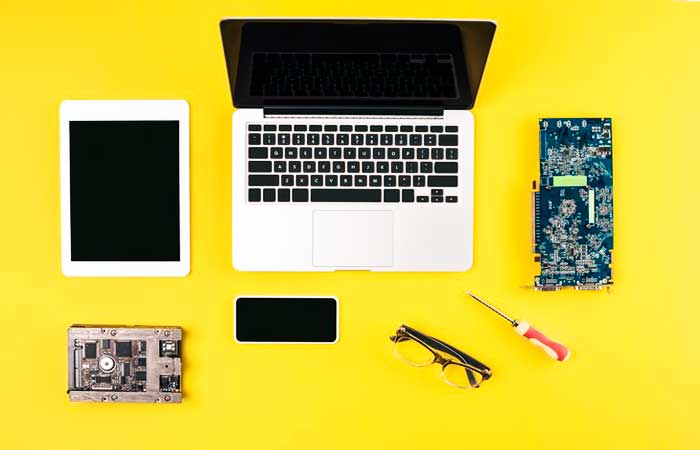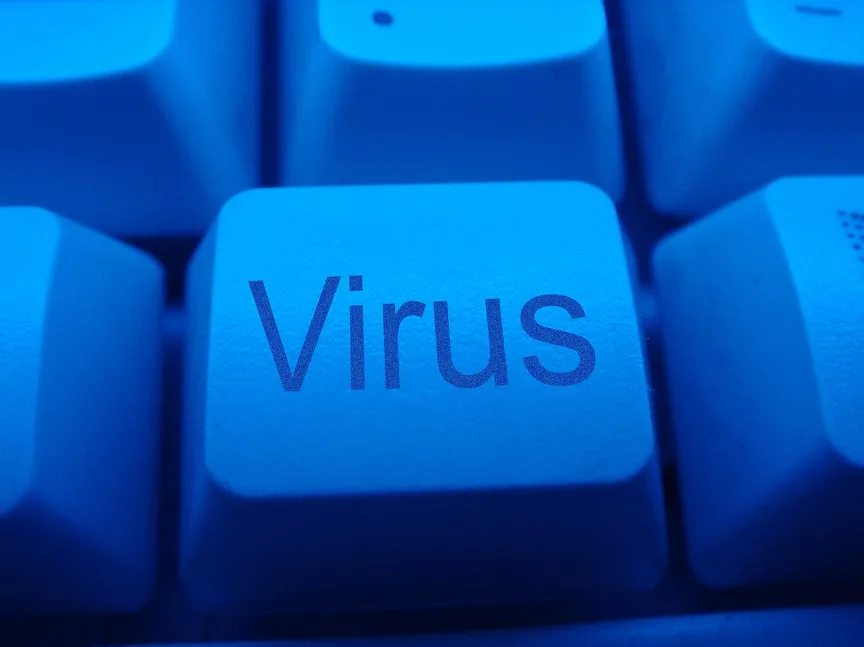Is it possible to imagine modern life without computers and smartphones? Most likely not. While we take advantage of everything computers and technology have to offer, we should also remember to take care of their “health”, just like we try to protect our bodies from various infections and their consequences. Unfortunately, the damage caused by computer viruses is real and can sometimes be irreversible.
Let’s see what are the most dangerous computer viruses and how we can protect ourselves from them.
Types of computer viruses

Computer viruses are different, but their behavior follows similar stages: infection, activation, reproduction (self-replication), damage, and encryption. These harmful programs are called “viruses” for a reason, because they “live” and evolve in the same way as the biological ones.
Let’s take a look at some of their types.
Computer viruses are classified this way:
* Level of danger: Harmless, low-risk, dangerous, and extremely dangerous.
* The environment: File viruses, macro viruses, boot, and network viruses.
Important: Many experts don’t accept such kind of classification that is based on the level of danger, because even a virus that seems harmless, can eventually damage a computer:
* Infection method: Overwriting, parasitic, through links, file viruses, etc.
• Infection mechanism: Resident, continuous search, and non-resident (one-time).
• Concealment method: Encryption and transformation.
• Purpose: Advertising (Adware), extortion (Ransomware), spying (Spyware), concealment (Rootkit). There are also Trojan, boot, script, mutants, exploits, backdoors, and other viruses.
Important: The ILoveYou virus infected more than 3 million computers in 2000, it caused devastating damage ($10 billion), that’s why it was even recorded in the Guinness Book of Records.
How do computer viruses infect your computer?

There are few ways viruses can infiltrate a computer. For example, through spam emails, where an anonymous or unknown sender sends you a file, which contains a virus, then tries to trick you into opening it. External drives (USB devices), hacked websites, malicious macros, and etc, can also be the source of viruses.
How to detect the presence of a virus?
In order to understand if your computer is infected, you need to pay close attention to details and immediately respond to the warning signs. Make sure to look for the following signs:
• Computer starts up very slowly and there is a sudden performance drop
• An increase in pop-up windows while you browse
• Rapid battery drain
• Presence of unfamiliar files and applications
• Disappearance of your folders and files
• Difficulty attaching or downloading files
• Unknown programs running
• Disappearance of security software
• Browser malfunction
The sooner you detect the virus, the quicker you can clean your system and restore its performance.
Important: Have you noticed any issues with your computer? You should contact a professional. Not all of the symptoms mentioned above indicate the presence of a virus. For example, fast battery drain or slow performance can sometimes simply mean that your computer is outdated and unable to deal with its tasks.
How to protect your computer from viruses?
To keep your computer protected from viruses, you need to take precautions for its safety in advance. Here are some tips:
- Install a reliable antivirus program.
2. Regularly update your antivirus program and Windows.
3. Do not reply to emails from unknown senders.
4. Be cautious when searching online.
5. Backup important files in multiple copies and locations.
6. Block unknown pop-ups in your browser.
7. Install a firewall, etc.
These actions can help you protect your computer. If you think you can’t handle it alone or have questions, contact a specialized computer service center.
Important: If a virus is detected on the computer, you should take measures against it as soon as possible. Of course, you can try to “heal” the computer yourself. But it is advisable to call professional emergency services. After all, IT specialists have the necessary knowledge and can save your computer by removing any viruses.