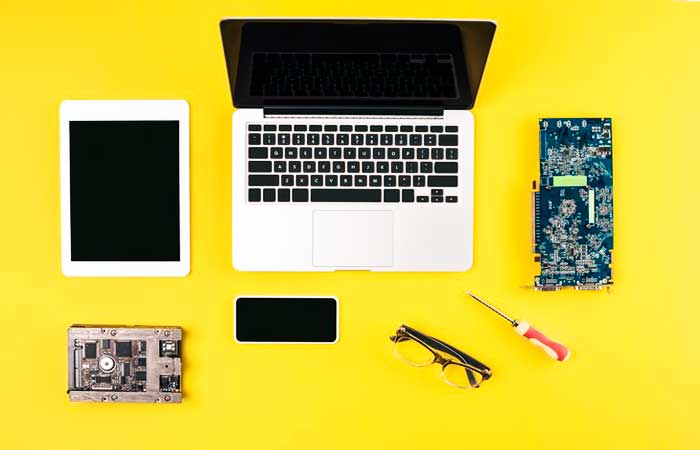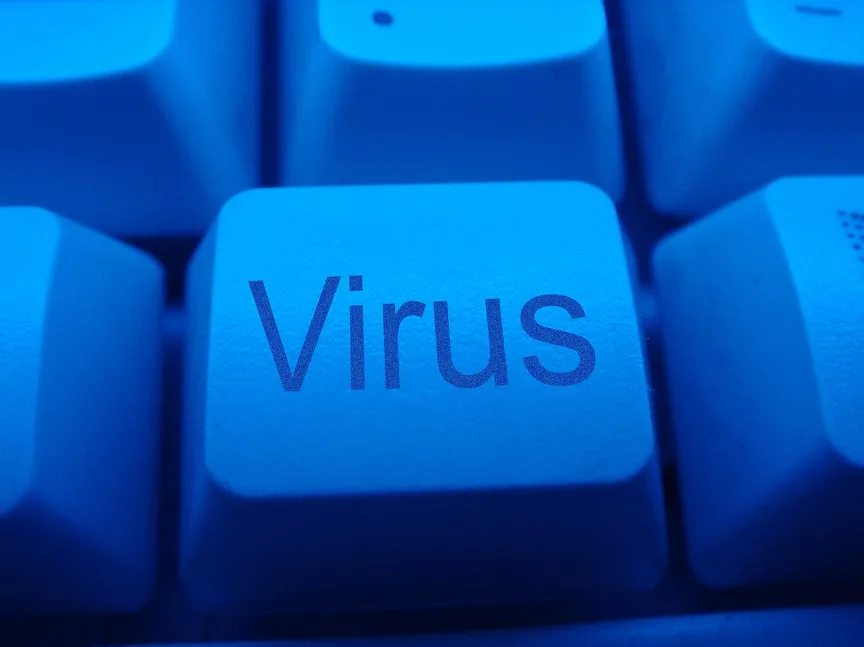In the era of innovative technologies, it’s impossible to imagine modern life without digital devices such as computers, smartphones, tablets, and of course, access to the internet. Digital technologies simplify work in various fields, making everyday life more convenient. The internet is a helpful companion to computer systems—it’s always there when you need it. However, it can also become a threat that brings serious problems to your computer or mobile phone. Let’s try to figure out together how to protect ourselves from computer viruses and hacking software.
Ways Viruses Can Infect Your System

The risk of infection is everywhere—websites, local networks, email attachments, links on web pages, online games, USB drives, CDs, and more.
How does it happen? One of the most common ways is opening an email, link, or file sent by an unknown sender. For example, you might download a file that seems interesting, and while it opens or runs, programs containing viruses penetrate your system and cause serious damage. Another way is through the use of USB drives or other external devices. In this case, as soon as the drive is connected to your computer, the virus automatically begins its malicious work.
Consequences of Infection

In reality, any one of us can become a potential victim of cybercriminals. After all, it’s enough to simply publish your email address on any platform, and you’re already at risk. The consequences can be quite unpleasant—and sometimes even irreversible. If a virus infects your home computer, you’re essentially putting only your own device and personal data at risk. But imagine what would happen if a virus penetrated your work email address. In that case, the company could not only suffer significant financial losses, but the internal server operations might also be jeopardized. You should be aware that lost data isn’t always recoverable. So, think a million times before allowing your curiosity to lead to such troubles.
Ways to Protect Yourself

If you want to protect your computer from viruses and hacker attacks, you’ll need to take some preventive measures:
- Antivirus Protection – Depending on your financial situation, choose an antivirus program that suits your budget. To ensure maximum protection, it’s best to install a paid antivirus. If that’s not possible, you can use a free version that provides basic security.
- System Updates – Regardless of the antivirus you use, keep your system updated. For example, regular Windows updates help identify vulnerabilities in the operating system that viruses and trojans can exploit.
- Use of Filters – A firewall that filters network traffic helps monitor which programs access the internet. Such a filter can prevent trojan attacks.
- Checking USB Drives can help you avoid unknown programs being transferred from an external device. If you want to transfer archived files to your computer, you should scan them immediately after unzipping. In the case of installing large software packages, not only should you scan all the files beforehand, but you should also run a virus check after the installation is complete.
- User Account – To ensure security and privacy, it’s recommended to create a private user account and work within it. It’s advisable to limit access to the local administrator account.
Conclusion
Based on all of the above, we can conclude that to protect yourself from viruses and hacking software, you should:
• Make sure you have an antivirus program installed
• Regularly update all software and operating systems
• Disconnect from the internet when you’re not using it
• Be extremely cautious when downloading suspicious files or clicking on unknown web links
• Avoid responding to emails that ask for your phone number, account details, passwords, or other personal information
If the virus still manages to get into your computer, contact professionals immediately —they will handle the necessary work properly.