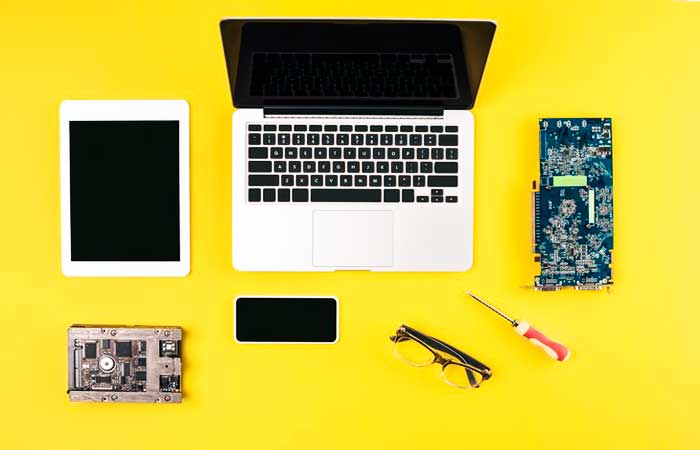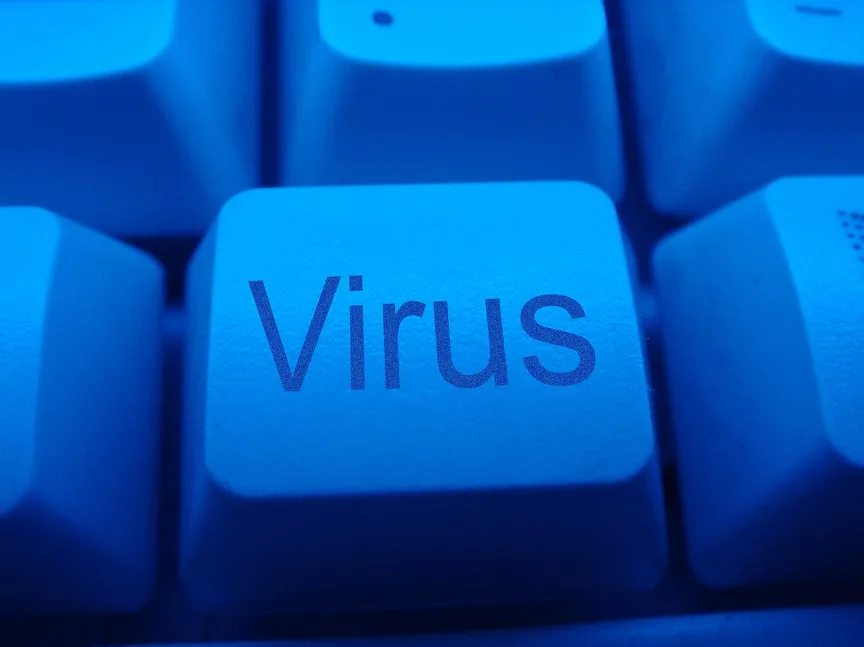Laptop owners can surely say that their favorite device accompanies them almost everywhere: in educational institutions, at work, and even on vacation. This means the laptop can end up in all kinds of
places and situations. For that reason, there are certain mandatory requirements that must be followed if the device is used under non-standard or unfavorable conditions.
1. Safe transportation
We often take the laptop with us to school, work, vacation, or business trips, therefore need to make sure its safe transportation. For this reason, we recommend to purchase a laptop bag that will protect the laptop from scratches, shocks, and falls. When buying a bag, make sure to bring the laptop to test it on the spot. Otherwise, the bag may be too narrow or too wide, in result the laptop might not be securely fixed and protected.
2. Protection against overheating
After working for a long time, there is always the chance of overheating. In order to prevent the laptop from heating up during operation, make sure that there is free access to the ventilation holes. If these holes are clogged, the electronic core will overheat, and this will affect the work speed and potentially lead to the “blue screen of death.” It is not recommended to put the connected laptop on the bed or your knees, because the fabric touching the bottom can block the ventilation holes. Also, cloth fibers can get collected inside the laptop, clog the heat exchanger, and wrap around the fan blades.

3. Protection from weather conditions
You should avoid turning the laptop on outside in cold weather immediately after a walk. The sudden increase in ambient temperature can cause condensation forming on the cold parts of the computer. And when the laptop is on, this condensation can cause a short circuit between the electronic boards.
4. Protection from moisture
Water spilled on the laptop can also cause a short circuit and damage your device. Must note, that this risk is very high, considering the fact that many of us like to combine working on a laptop with eating or drinking various juices.
5. Proper care and cleaning
Laptop’s frame and screen can get dirty quickly due to usage conditions. It is not acceptable to clean the screen and case with just anything, we recommend to use special wet and dry, lint-free wipes.
This way you can protect your device from noticeable scratches and wear.

Following these simple rules can extend the life of your laptop. Also, do not forget to take the laptop to professionals for preventive maintenance at least once a year, even if everything seems to be fine and there is no need for serious repairs.