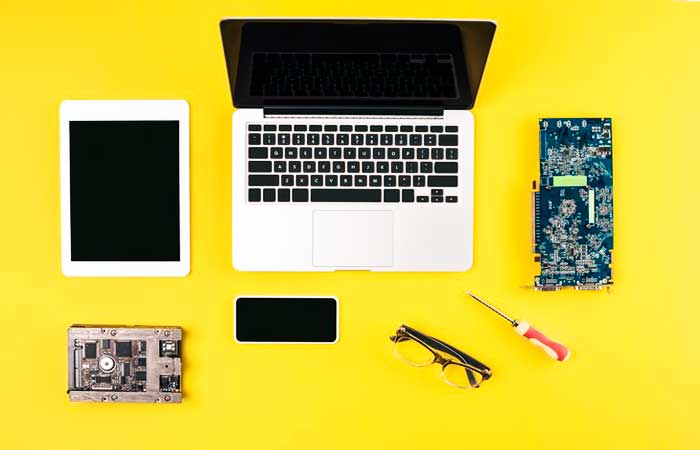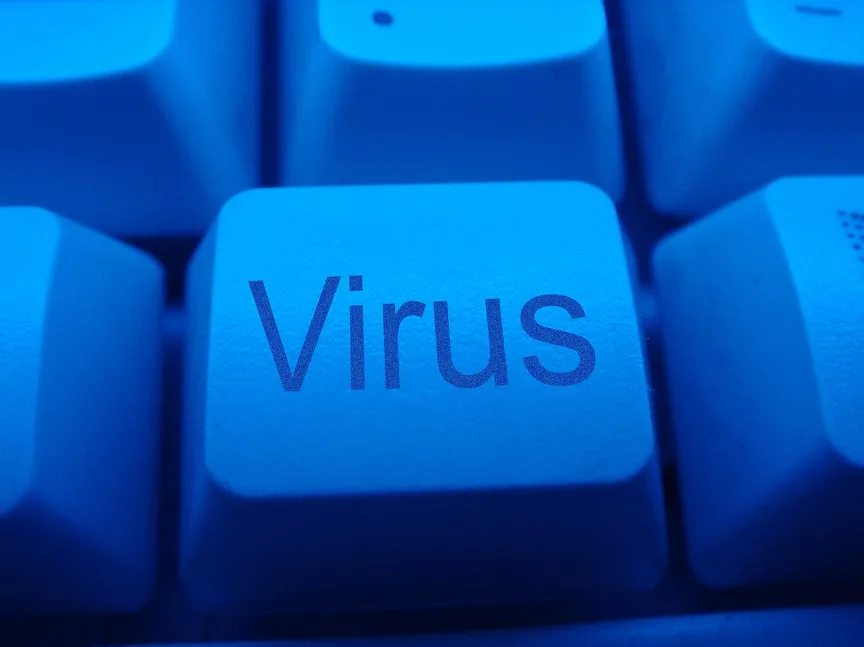Laptops have become an essential part of modern life. Through our laptops, we access essential information, work, and stay connected with friends, family, colleagues, and clients-no matter where we are in the world. And sometimes we may wonder: will this important part of our daily lives always be with us? Let’s explore together what the average lifespan of a laptop is and whether it’s possible to extend that lifespan.
How Long Can a Laptop Last at Best?
Every device and electronic gadget have a limited lifespan, as both performance and durability tend to deteriorate over time. Compatibility issues may arise with new software solutions, as developers of operating systems eventually stop supporting outdated laptops. Why does this happen? There are, of course, many reasons, but the main one is that software developers don’t find it practical to invest time and money in creating new solutions for aging hardware. As a result, the end of support forces consumers to buy newer models, which in turn generates profit for the companies.
Laptop manufacturers typically list a short lifespan of 3 to 4 years, but in reality, a laptop can serve you well for 6 to 8 years or even longer.
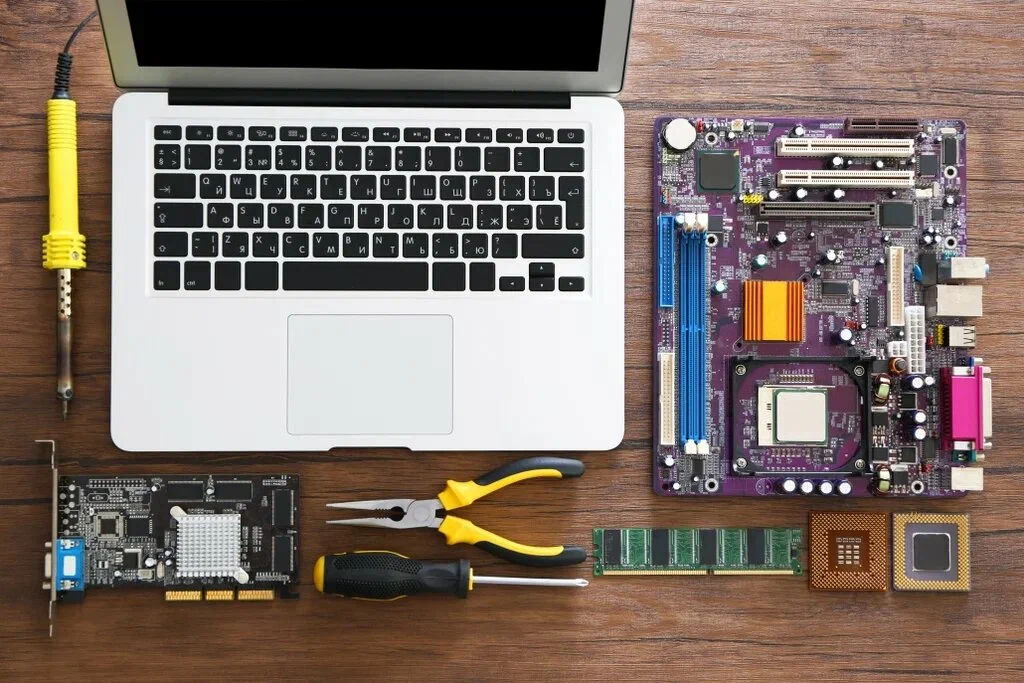
What Factors Contribute to a Laptop’s Longevity?
If you want your electronic assistant to serve you reliably and for a long time, pay attention to the following factors:
- Quality comes first. It all starts with making the right choice when purchasing a laptop. A high-quality branded device, even if more expensive, can often be the most reliable.
- Usage. If you only use your laptop for a few hours a day, it’s likely to last longer than if it’s running 8 to 10 hours daily. Gaming, video editing, graphic design, and other resource-heavy tasks can significantly shorten the computer’s lifespan.
- Environmental conditions. For long-term performance, it’s important to provide the right operating environment. Avoid extreme temperatures, don’t allow the device to overheat or freeze, and ensure it has proper ventilation.
- Regular dust cleaning. This is essential for maintaining your laptop’s stable performance and protecting its internal components from damage.
- Physical damage. Always place your laptop on a flat surface, avoid direct sunlight, and protect it from mechanical damage (such as drops or impacts). Use a proper backpack, bag, or case when transporting it.
- Charging. Use original charging equipment, don’t leave the charger plugged in constantly, and try to keep the battery charge between 20% and 80%. Letting the battery fully drain (0%) or charging it to 100% regularly puts extra strain on the battery and leads to faster degradation. By the way, if you’ve stored your laptop away and don’t use it anymore, don’t forget to charge it a few times a month to prevent battery failure.
Unfortunately, even with proper care and reasonable use, laptops age and may become incompatible with the latest operating systems.
How to Extend Your Laptop’s Lifespan
In some cases, it’s possible to give your beloved device a “longer life.” Here are a few examples:
- If the battery has “died,” it can be replaced by purchasing a new, original battery.
- If performance issues arise, you can clean the registry, uninstall unused programs, and update the operating system.
- If your laptop no longer meets your needs, you can perform partial upgrades by replacing some components.
These steps can help extend your laptop’s life by several more years.
Summary
Everything has a beginning and an end. Sooner or later, your old laptop will become incompatible with new software solutions and will no longer receive security updates or software patches to fix issues. When that happens, it will be time to consider getting a new assistant.